Once the face is detected, the AI then provides the information on
its size, pose, and location
The state-of-the-art face detection software uses pattern detection technology.
No personal data is collected, and no images are stored.
人脸检测基本方法
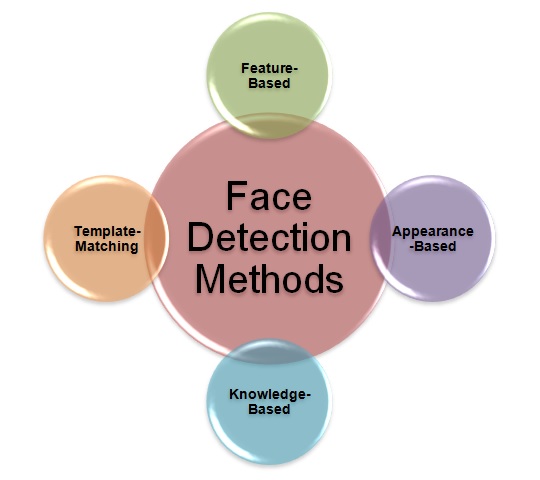
#Import Libraries #Import Classifier for Face and Eye Detection #Convert Image to Grayscale #Give coordinates to detect face and eyes location from ROI #Webcam setup for Face Detection #When everything is done, release the capture