在windows,启动卷必须线启用共享驱动
启用共享驱动
1: Open "Settings" in Docker Desktop ->
"Shared Drives" ->
"Reset Credentials" ->
select drive "D" -> "Apply"
检查测试卷
docker run --rm -v d:/tmp:/data alpine ls /data
在windows,启动卷必须线启用共享驱动
1: Open "Settings" in Docker Desktop ->
"Shared Drives" ->
"Reset Credentials" ->
select drive "D" -> "Apply"
docker run --rm -v d:/tmp:/data alpine ls /data
To upgrade dependencies, please make the necessary modifications in glide.yaml and run glide update.
An IoT Architecture consists of the following: - Peripherals, which we call “things”. - Sensors attached to these things to gauge and transmit their data and information. - Network connection through which data is transmitted (wireless or wired). - Remote Cloud to which data is transmitted by the system.
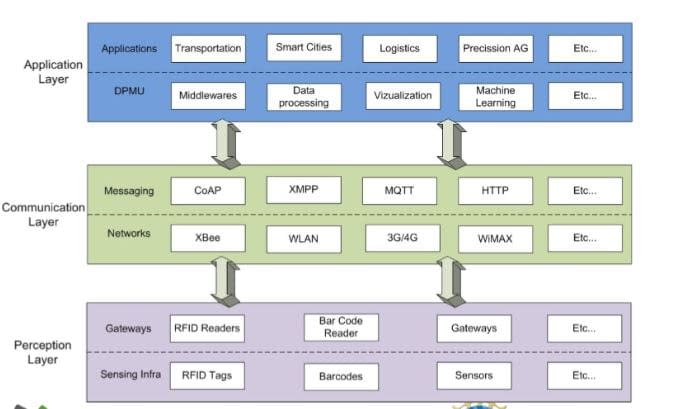
The most important conversation you ever have is the one with yourself
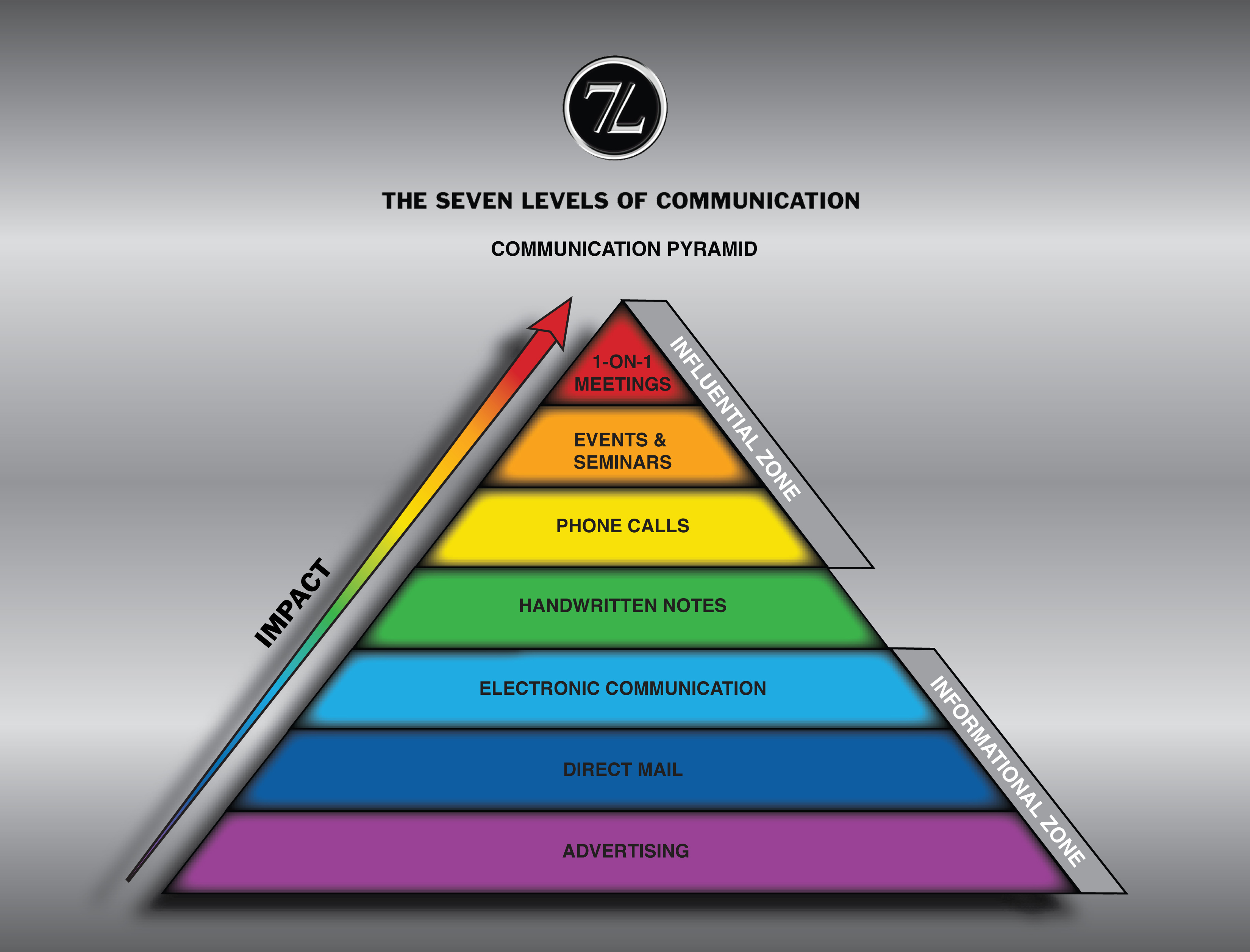
https://stackoverflow.com/questions/44547574/create-api-gateway-in-localstack/48682628
https://github.com/localstack/localstack/issues/632
AWS SAM is an extension for the AWS CloudFormation template language that lets you define serverless applications at a higher level
us-east-1
file path has to be in file URL format(file:///home/user/…)
func.yaml
AWSTemplateFormatVersion: '2010-09-09'
Description: Simple CloudFormation Test Template
Resources:
S3Bucket:
Type: AWS::S3::Bucket
Properties:
AccessControl: PublicRead
BucketName: test-bucket-1
aws cloudformation create-stack --stack-name funstack --template-body file:///data/func.yaml --endpoint-url=http://localhost:4581 --region us-east-1
aws cloudformation describe-stacks --endpoint-url=http://localhost:4581 --region us-east-1
run cmd as administrator
cmd>cd $GIT_HOME
cmd>echo > .bash_profile
export HTTP_PROXY=http://127.0.0.1:1080
export HTTPS_PROXY=http://127.0.0.1:1080
export no_proxy=localhost,127.0.0.1,192.168.99.100