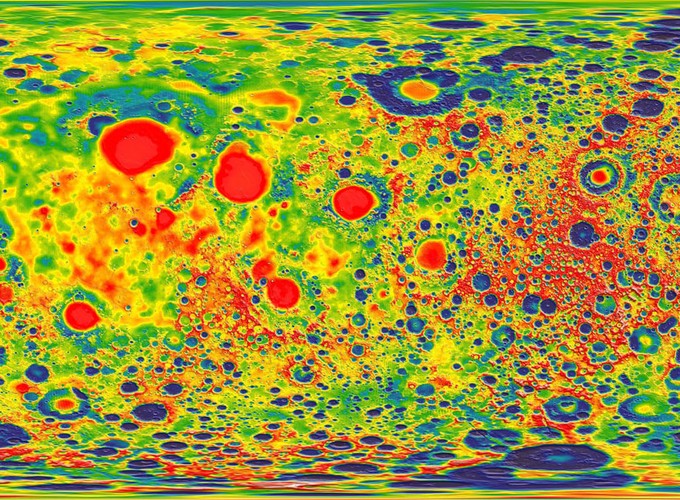JAVA 这两年最重要的项目就是GRAAL的正式版发布。
GRAAL能做什么?
- 让解释性程序例如JAVA, JS 运行的更快: AOT编译为宿主二进制可执行文件,
启动时间小于100ms, 像C, GO, ERLANG一样的执行速度
- 更低的内存占用:只占用传统的JVM应用20%的内存
听起来是不是该项目为函数计算做准备的?
是,但不完全是。
GRAAL的官方目标是提供一个统一的虚拟机执行平台,支持如下运行环境:
- JavaScrip
- Python
- Ruby
- R
- JVM 语言(Java, Scala, Groovy, Kotlin, Clojure)
- LLVM语言 (C , C++)
而且不同语言之间零成本互相调用
安装
wget https://github.com/oracle/graal/releases/download/vm-19.2.1/graalvm-ce-linux-amd64-19.2.1.tar.gz
tar zxvf graalvm-ce-linux-amd64-19.2.1.tar.gz
export PATH=$PATH:$GRAAL_HOME/bin
检查
js --version GraalVM JavaScript (GraalVM CE Native 19.2.1)安装native-image
gu install native-imagegu available Downloading: Component catalog from www.graalvm.org ComponentId Version Component name Origin -------------------------------------------------------------------------------- llvm-toolchain 19.2.1 LLVM.org toolchain github.com native-image 19.2.1 Native Image github.com python 19.2.1 Graal.Python github.com R 19.2.1 FastR github.com ruby 19.2.1 TruffleRuby github.com
使用Polyglot Shell
polyglot --jvm --shell
创建JAVA编写的可执行二进制文件
安装glibc-devel, zlib-devel (头文件C库 and zlib) 和 gcc
sudo apt-get install libz-dev
HelloWorld.java
public class HelloWorld {
public static void main(String... args) {
System.out.println("Hello World");
}
}
编译
javac HelloWorld.java native-image -cp . HelloWorld Build on Server(pid: 20375, port: 45977) [helloworld:20375] classlist: 199.03 ms [helloworld:20375] (cap): 1,866.60 ms [helloworld:20375] setup: 5,938.57 ms [helloworld:20375] (typeflow): 17,532.76 ms [helloworld:20375] (objects): 8,477.10 ms [helloworld:20375] (features): 2,365.65 ms [helloworld:20375] analysis: 28,469.52 ms [helloworld:20375] (clinit): 861.90 ms [helloworld:20375] universe: 2,785.89 ms [helloworld:20375] (parse): 9,430.36 ms [helloworld:20375] (inline): 1,623.19 ms [helloworld:20375] (compile): 11,158.60 ms [helloworld:20375] compile: 22,588.75 ms [helloworld:20375] image: 687.25 ms [helloworld:20375] write: 1,153.04 ms [helloworld:20375] [total]: 62,321.01 ms执行
./helloworld Hello World
部署到容器
微服务
https://quarkus.io/get-started/
https://github.com/spring-projects/spring-framework/wiki/GraalVM-native-image-support
参考
https://royvanrijn.com/blog/2018/09/part-2-native-microservice-in-graalvm/