iptables规则配置
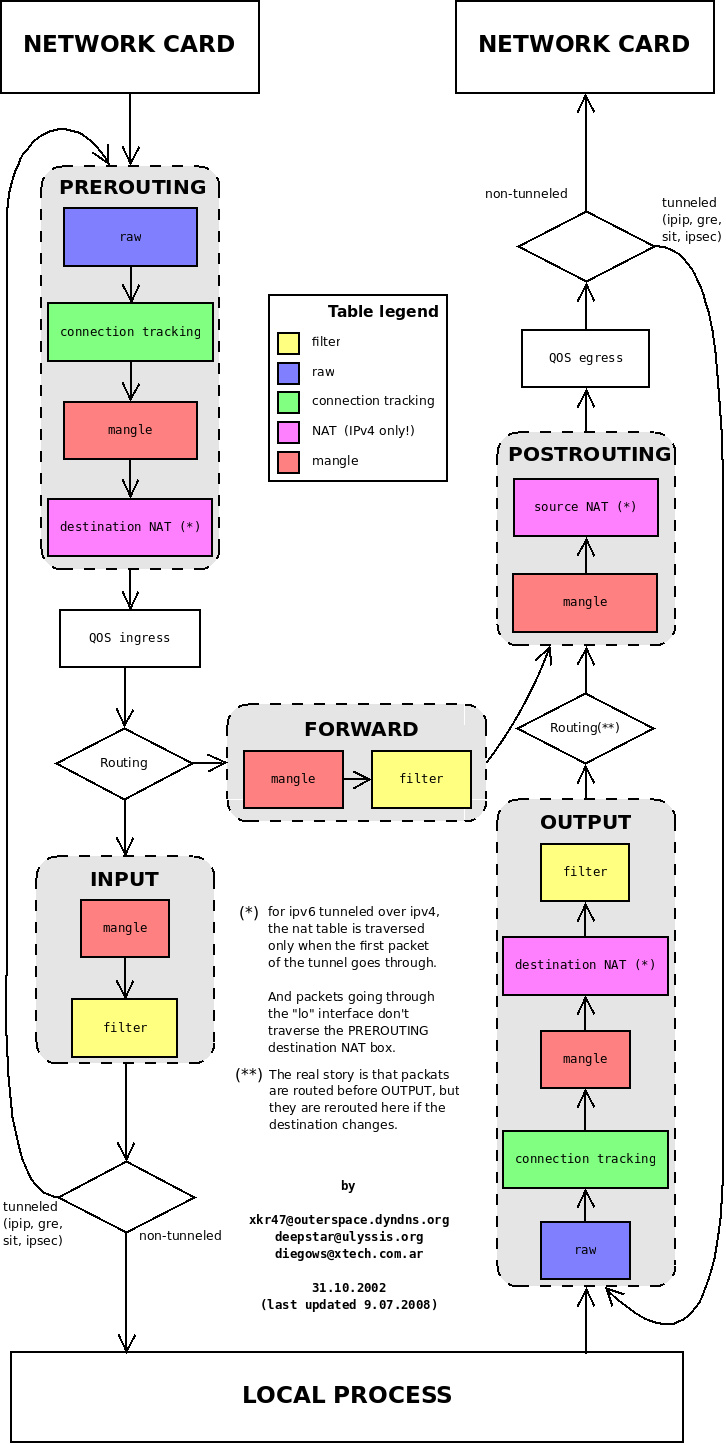
- 表与链
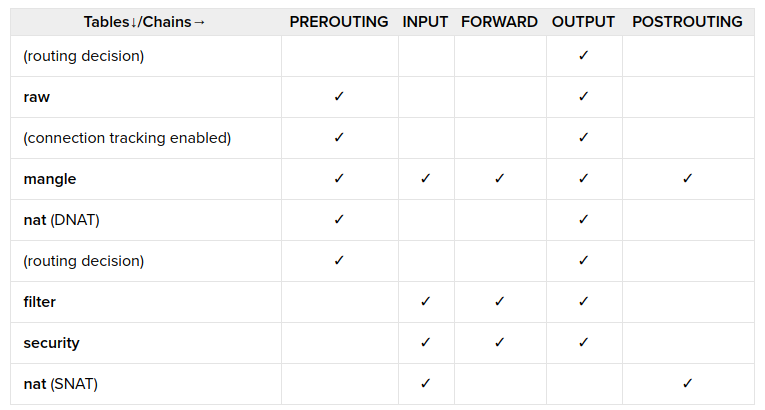
- 调用链顺序
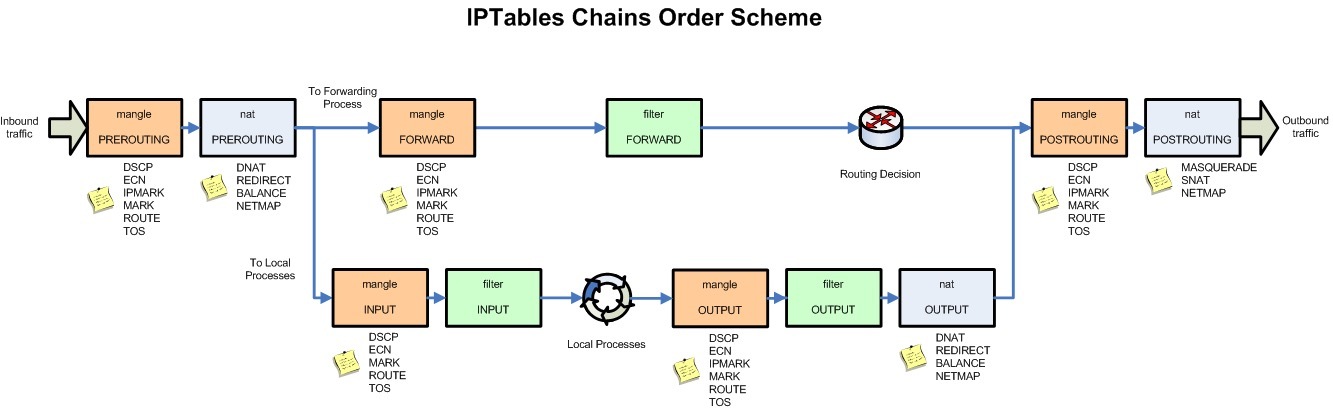
检查内存
ram speed and type
dmidecode
sudo dmidecode --type memory # dmidecode 3.0 Getting SMBIOS data from sysfs. SMBIOS 2.6 present. Handle 0x003E, DMI type 17, 28 bytes Memory Device Array Handle: 0x003C Error Information Handle: Not Provided Total Width: Unknown Data Width: Unknown Size: No Module Installed Form Factor: DIMM Set: 1 Locator: XMM1 Bank Locator: Not Specified Type: DDR3 Type Detail: Synchronous Speed: Unknown Manufacturer: JEDEC ID: Serial Number: Asset Tag: Not Specified Part Number: Rank: Unknownlshw
sudo lshw -class memory memory:0 description: System Memory physical id: 3c slot: System board or motherboard *-bank:0 description: DIMM DDR3 Synchronous [empty] vendor: JEDEC ID: physical id: 0 slot: XMM1 *-bank:1 description: DIMM DDR3 Synchronous 1333 MHz (0.8 ns) product: M378B5273DH0-CH9 vendor: JEDEC ID:80 CE physical id: 1 serial: D3894765 slot: XMM2 size: 4GiB width: 64 bits clock: 1333MHz (0.8ns) *-bank:2 description: DIMM DDR3 Synchronous 1333 MHz (0.8 ns) product: M378B5273DH0-CH9 vendor: JEDEC ID:80 CE physical id: 2 serial: D4894765 slot: XMM3 size: 4GiB width: 64 bits clock: 1333MHz (0.8ns) *-bank:3 description: DIMM DDR3 Synchronous 1333 MHz (0.8 ns) product: 8JTF12864AZ-1G4G1 vendor: JEDEC ID:80 2C physical id: 3 serial: 07572436 slot: XMM4 size: 1GiB width: 64 bits clock: 1333MHz (0.8ns)
2R*8 代表双面,每面(RANK)8个芯片颗粒
download manager
sudo apt-get install uget
uget-gtk
Enables forwarding of the authentication agent connection
client config
.ssh/configForwardAgent yesEnable ssh-agent on main device
.bashrc
SSH_ENV="$HOME/.ssh/environment"
function start_agent {
echo "Initialising new SSH agent..."
/usr/bin/ssh-agent | sed 's/^echo/#echo/' > "${SSH_ENV}"
echo succeeded
chmod 600 "${SSH_ENV}"
. "${SSH_ENV}" > /dev/null
/usr/bin/ssh-add;
}
# Source SSH settings, if applicable
if [ -f "${SSH_ENV}" ]; then
. "${SSH_ENV}" > /dev/null
#ps ${SSH_AGENT_PID} doesn't work under cywgin
ps -ef | grep ${SSH_AGENT_PID} | grep ssh-agent$ > /dev/null || {
start_agent;
}
else
start_agent;
fi
enter password to unlock your keyring
方法1 - set password-store to basic
dpkg -L google-chrome-stable |grep desktop | xargs cp {1} ~/.local/share/applications
修改.local/share/applications/google-chrome.desktop
Exec=/usr/bin/google-chrome-stable --password-store=basic %U
seahorse
seahorse
选择login,右键删除
TCP DUMP
capture all incoming IP traffic destined to the node except local traffic
sudo tcpdump -i enp0s25 tcp -n
sudo tcpdump -i enp0s25 dst host 192.168.1.5 and not src net 192.168.1.0/24
终端窗口复制快捷键Ctrl-C
- 在命令终端窗口首选项里设置快捷键复制 -> Ctrl-C
设置终端驱动快捷键
stty -a stty intr \^k stty -a
Ctrl-K to interrupt current command
ctrl-c.sh
#!/usr/bin/env bash
stty intr \^k
network manager
Linux systems which use a GUI often have a network manager running, which uses a dnsmasq instance running on a loopback address such as 127.0.0.1 or 127.0.1.1 to cache DNS requests, and adds this entry to /etc/resolv.conf. The dnsmasq service speeds up DNS look-ups and also provides DHCP services
/usr/sbin/dnsmasq --no-resolv --keep-in-foreground --no-hosts --bind-interfaces --pid-file=/var/run/NetworkManager/dnsmasq.pid --listen-address=127.0.1.1 --cache-size=0 --conf-file=/dev/null --proxy-dnssec --enable-dbus=org.freedesktop.NetworkManager.dnsmasq --conf-dir=/etc/NetworkManager/dnsmasq.d
update git to 2.20
sudo add-apt-repository ppa:git-core/ppa
sudo apt-get update
sudo apt-get install git=2.20.1-0ppa1~ubuntu16.04.1
static ip
sudo systemctl stop network-manager
sudo systemctl disable network-manager.service
echo "manual" | sudo tee /etc/init/network-manager.override
ubuntu18.04
sudo systemctl stop NetworkManager-wait-online.service
sudo systemctl disable NetworkManager-wait-online.service
sudo systemctl stop NetworkManager-dispatcher.service
sudo systemctl disable NetworkManager-dispatcher.service
sudo systemctl stop network-manager.service
sudo systemctl disable network-manager.service
ystemctl unmask networking
systemctl enable networking
systemctl restart networking
cat /etc/network/interfaces
auto enp0s25
iface enp0s25 inet static
address 192.168.1.5
netmask 255.255.255.0
gateway 192.168.1.1
dns-nameservers 192.168.1.1
ubuntu18.04 only
echo "DNS=192.168.1.1>>/etc/systemd/resolved.conf
systemctl restart systemd-resolved
ssh client config
~/.ssh/config
host *
StrictHostKeyChecking no
instll docker v17.03
sudo apt-get install \
apt-transport-https \
ca-certificates \
curl \
gnupg-agent \
software-properties-common
curl -fsSL https://download.docker.com/linux/ubuntu/gpg | sudo apt-key add -
sudo add-apt-repository \
"deb [arch=amd64] https://download.docker.com/linux/ubuntu \
$(lsb_release -cs) \
stable"
sudo apt-get update
apt-cache madison docker-ce|grep 17.03
sudo apt-get install docker-ce=17.03.3~ce-0~ubuntu-xenial
sudo usermod -aG docker $USER
Disable Chrome session restore popup
Type chrome://flags/#infinite-session-restore in address bar (Crtl+L). Click on the right drop-down menu and change the ‘Default’ value to ‘Disable’. Then restart Chrome to apply that setting
docker to reclaim disk space
remove untagged images
docker images --no-trunc | grep '<none>' | awk '{ print $3 }' | xargs -r docker rmiClean up dead and exited containers(use the -v flag to remove the volumes along the container)
docker ps --filter status=dead --filter status=exited -aq \ | xargs docker rm -vdocker volume cleanup
docker volume ls -qf dangling=true | xargs -r docker volume rm
IPVS
for i in ip_vs_sh ip_vs ip_vs_rr ip_vs_wrr; do sudo modprobe $i; done
change the runlevel on systemd for VM
sudo systemctl enable multi-user.target
sudo systemctl set-default multi-user.target
List files in package
$dpkg -L docker-ce
/usr/bin/docker-containerd
/usr/bin/docker-proxy
/usr/bin/docker
/usr/bin/docker-runc
/usr/bin/dockerd
/usr/bin/docker-containerd-ctr
/usr/bin/docker-containerd-shim
/usr/bin/docker-init
/etc/init.d/docker
/etc/default/docker
/etc/init/docker.conf
/lib/systemd/system/docker.service
/lib/systemd/system/docker.socket
Find the latest file by modified date
find /path -printf '%T+ %p\n' | sort -r | head
ghost systemd service
/etc/systemd/system/ghost.service
Running sudo command: ln -sf /var/www/ghost/system/files/ghost_localhost.service /lib/systemd/system/ghost_localhost.service
Running sudo command: systemctl daemon-reload
ls /lib/systemd/system/ghost*
sudo systemctl stop ghost_localhost
Admin URL As per the SSL section above, admin.url can be used to specify a different protocol for your admin panel. It can also be used to specify a different hostname (domain name). It cannot be used to affect the path at which the admin panel is served (this is always /ghost/).
"admin": {
"url": "http://example.com"
}
ubuntu@ip-192-168-114-240:/lib/systemd/system$ sudo systemctl disable ghost_54-169-190-39.service
Removed symlink /etc/systemd/system/multi-user.target.wants/ghost_54-169-190-39.service.
Removed symlink /etc/systemd/system/ghost_54-169-190-39.service.