Configure an MQTT Client Agent within the IoT Gateway Plug-In for KEPServerEX
to send data to Ali IoT. The connection can be made using MQTT over Transmission
Control Protocol (TCP) and MQTT over Transport Layer Security (TLS).
set up Kepware KEPServerEX IoT Gateway on Windows to connect with the MQTT bridge
of IoT Core to push streaming data to Cloud and send control messages from IoT
Core back to KEPServerEX
IoT Gateway is a module that provides integration with external IT systems
and cloud platforms through a series of protocols such as MQTT and HTTP.
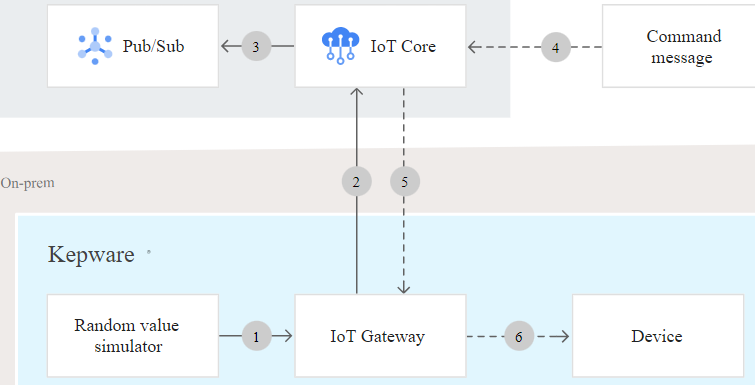
- A random value simulator sends values to IoT Gateway.
- Values go through the IoT Gateway to IoT Core.
- IoT Core bridges the values to Pub/Sub.
- Users send command messages through IoT Core.
- Command messages go through IoT Core to the IoT Gateway.
- IoT Gateway delivers the messages to the simulated device.
setup
- Install Kepware KEPServerEX.
- Install PowerShell.
- Create or select a Cloud project.
- Enable Kepware KEPServerEX Configuration API Service.
- Install the Cloud SDK.
detail
- Generate a self-signed certificate authority (CA) certificate.
- Provision an IoT Core device on Google Cloud.
- Configure Kepware KEPServerEX IoT Gateway as an IoT Core device.
- Set up a Windows scheduled task to refresh the JSON Web Token (JWT).
- Set up the Kepware KEPServerEX IoT Gateway to send simulated metrics to IoT Core, and verify on Pub/Sub.
- Set up the Kepware KEPServerEX IoT Gateway to receive command messages and send commands from IoT Core.
data collect
Read data from onsite equipment using industrial protocols such as OPC-UA, Modbus and EtherNet/IP